Namespaces
Overview
A namespace is the unique identifier of a product or game that is implemented with AccelByte Foundation’s backend services. There are two types of namespaces: Game Studio Namespaces and Game Namespaces (hereupon referred to as Game Titles). Each type of namespace has its own purpose:
- Game Studio Namespaces are assigned to you when you create an account in the Admin Portal. This namespace includes all of the games that you create. You can only have one of these namespaces.
- Game Namespace are the titles for your games. If you have multiple game titles, they will each have their own title. All of your game titles are located within your game studio namespace.
Tutorials
You can learn how to create and work with namespaces in the tutorials below.
How to Create a Game Title
Under your game studio namespace, you can create new titles for new games.
In the Admin Portal, click the Studio and Titles menu on the left sidebar and select See all titles.
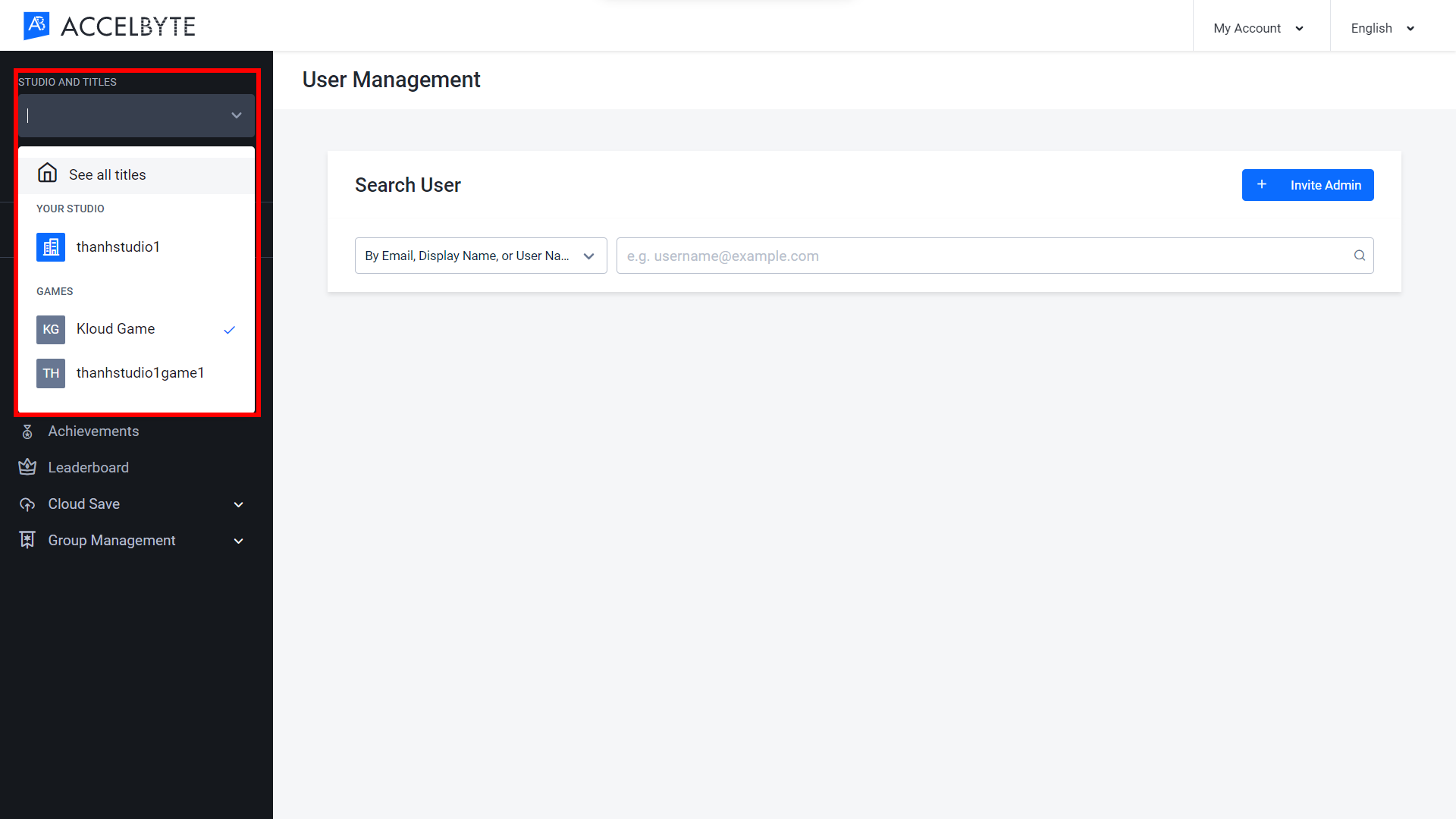
Click the Create New button.
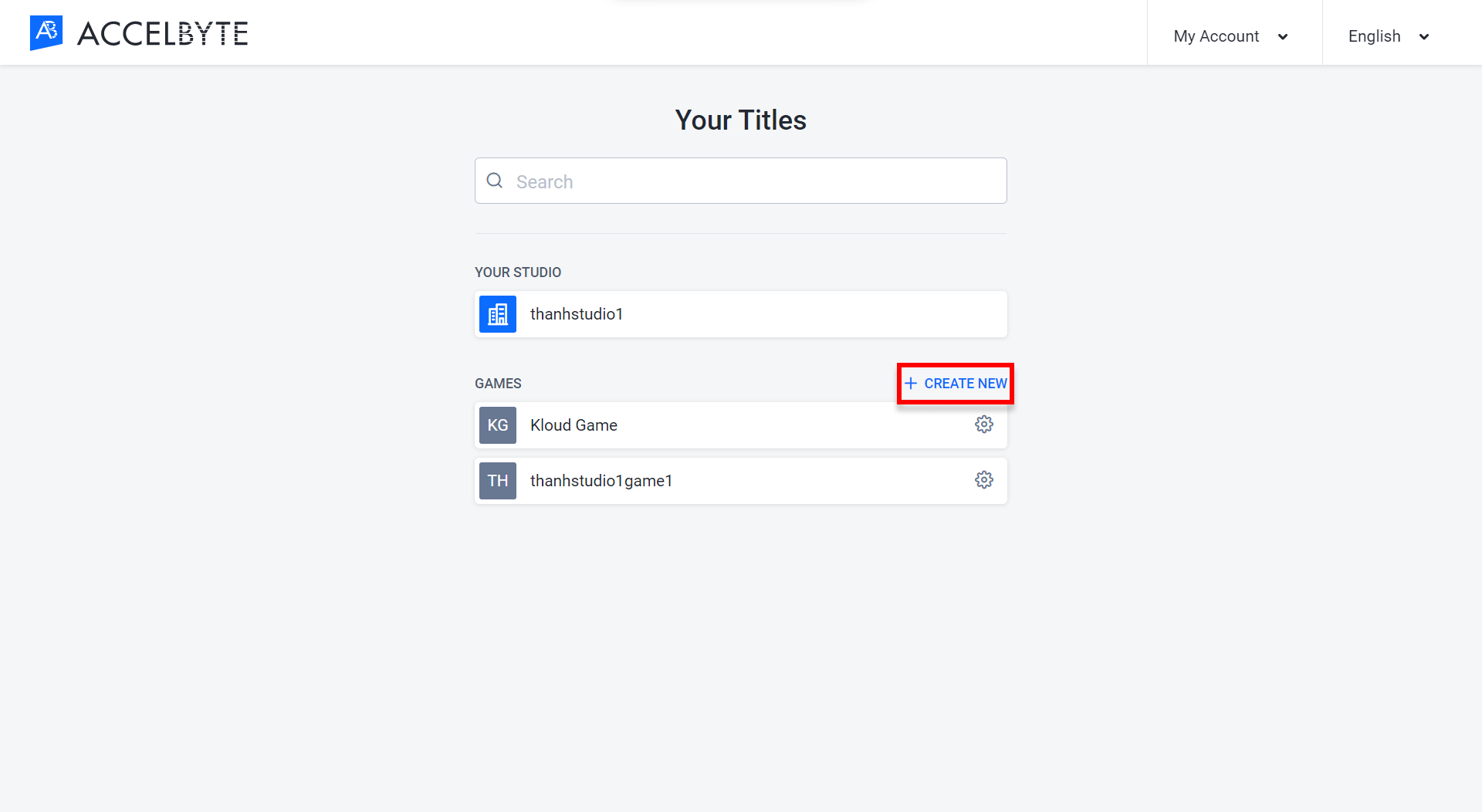
Input the Display Name and the Title ID of your new game title. The Display Name dictates how your game will appear in the Admin Portal. The Title ID is the unique ID that will be used for your game title in the backend. Once set, the Title ID cannot be changed.
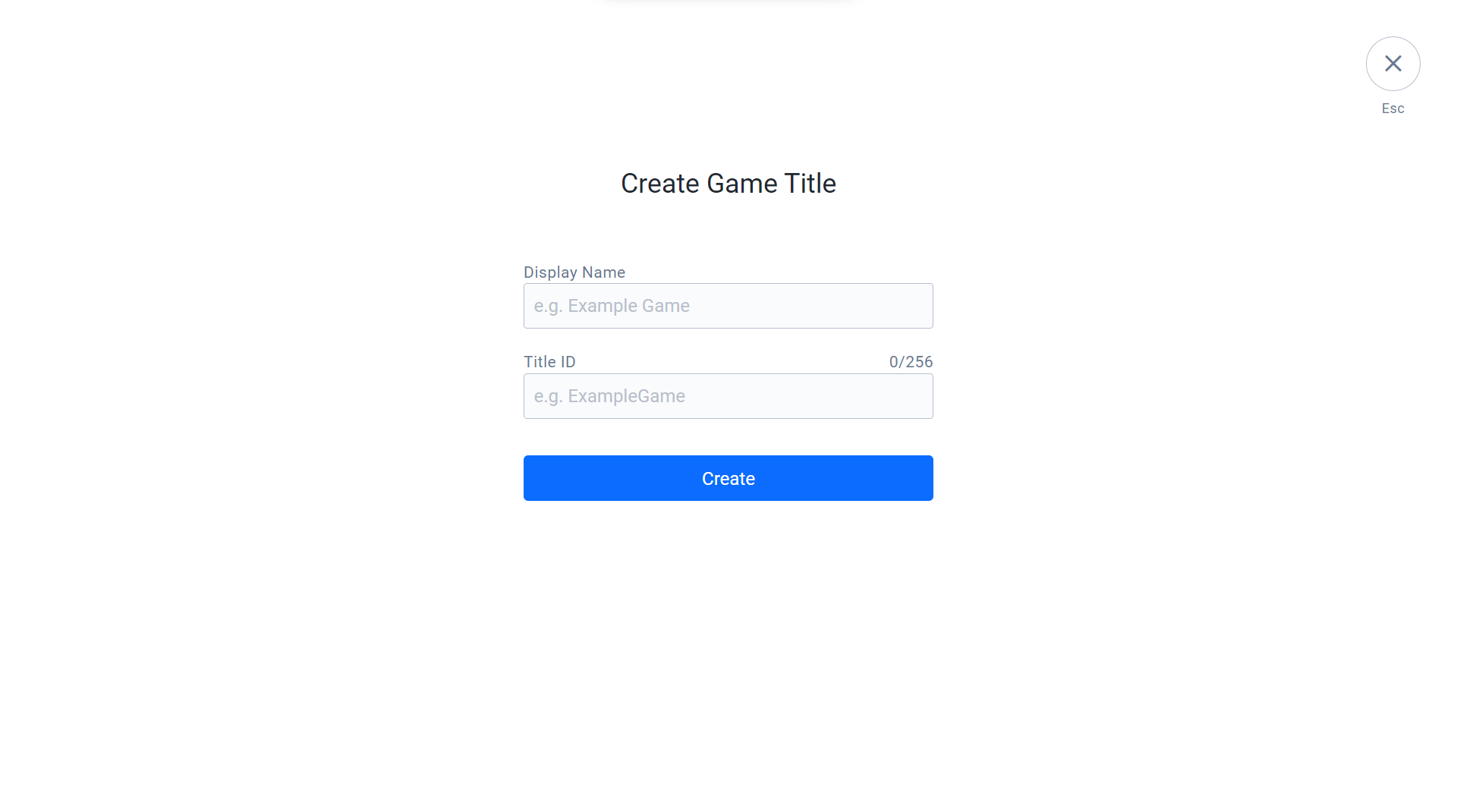
When you’re done, click the Create button and your namespace will be added to the list.
How to Work with Game Titles
You can view and edit your game titles at any time. When editing a game title, you can change both the Display Name and whether or not that game title is active. You cannot change the Title ID.
Go to the Your Titles page in the Admin Portal. Here you’ll find the list of all of your game titles. Your game studio namespace is at the top and your game titles are below the game studio namespace. If you don’t see the game title you’re looking for, you can search for it by typing its name in the search bar.
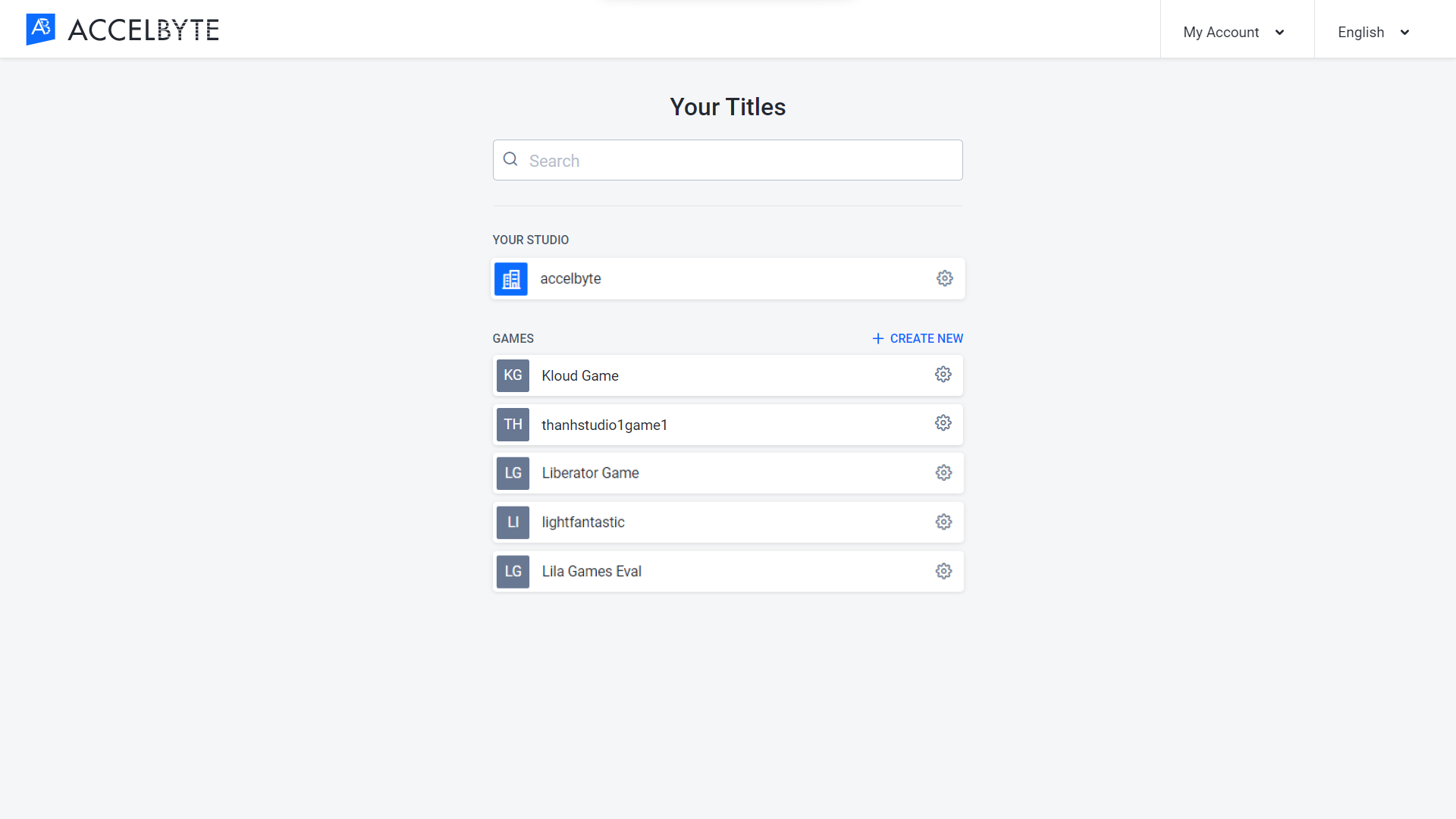
Click the gear button next to any game title to change the game’s Display Name or Activation status.
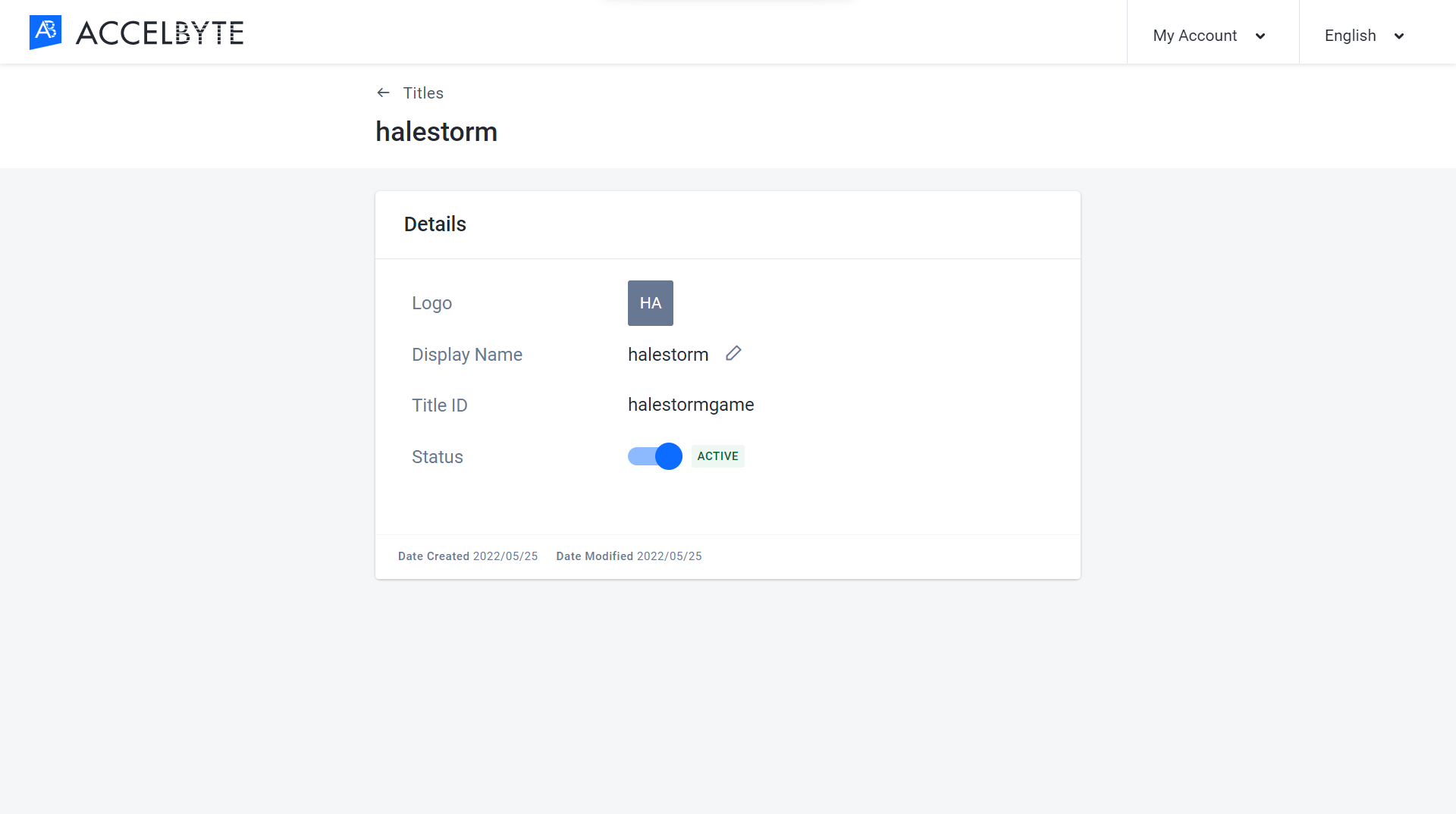
When you click on a game title, you’ll be taken to its dashboard. From here, you can configure the services integrated with that game.
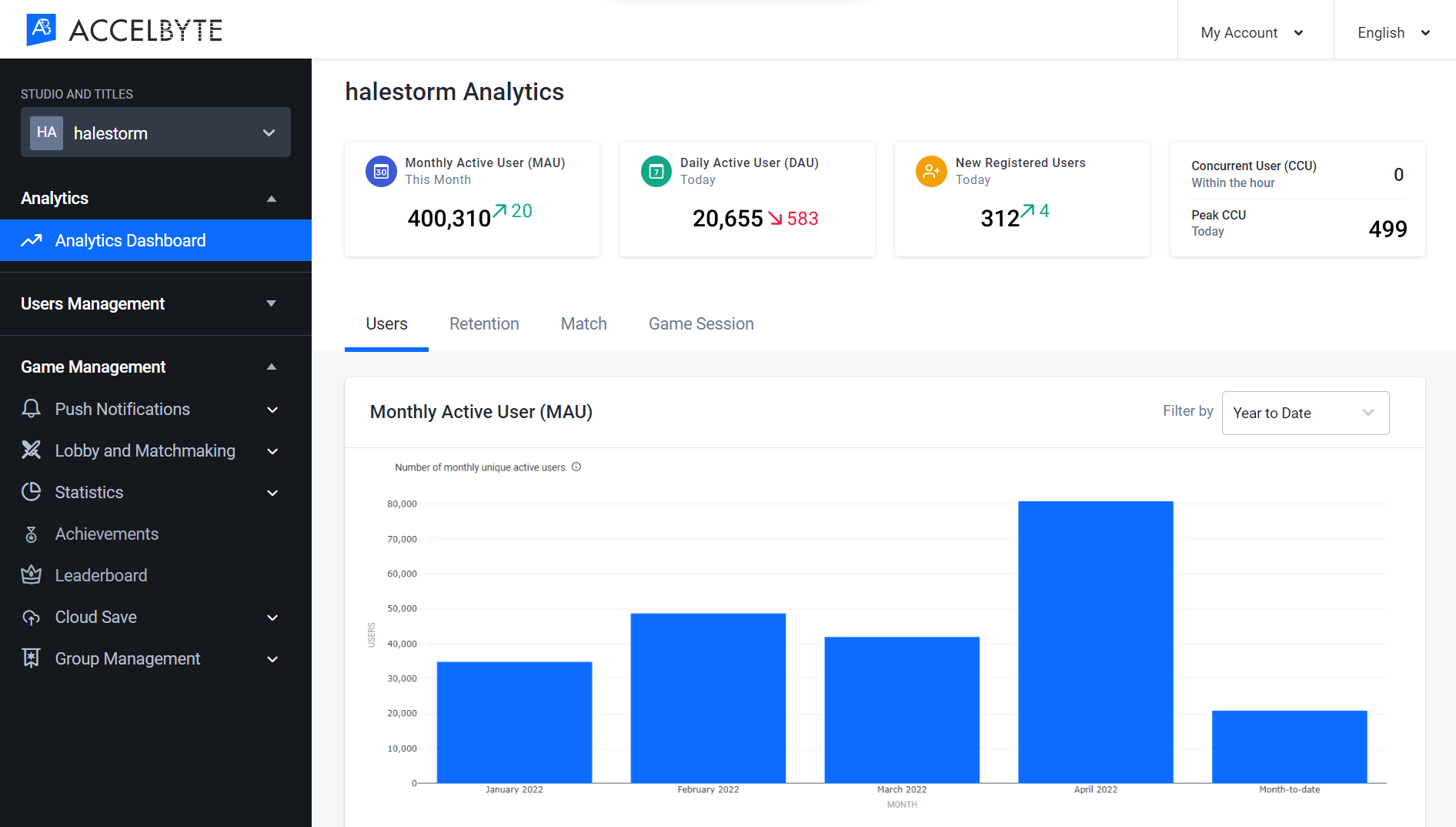
Related Concepts
- To know more about how namespaces operate in our services, take a look at Authorization and Authentication